This page gives a general overview about the billing feature in OpenIRIS. By activating the billing module you are able to set price rules, manage charges, create quotes and invoices for the use of resources. This feature makes it easy to keep track of all priced activities of your users in OpenIRIS.
This feature is administered by provider admins under the Admin > Billing section.
¶ Enable billing
By default billing is not enabled for Providers. Billing can be enabled under the Options tab of the provider settings. Select Enable Currency under the Billing section and then select the currency for your region. Remember to click Update to save the new settings.
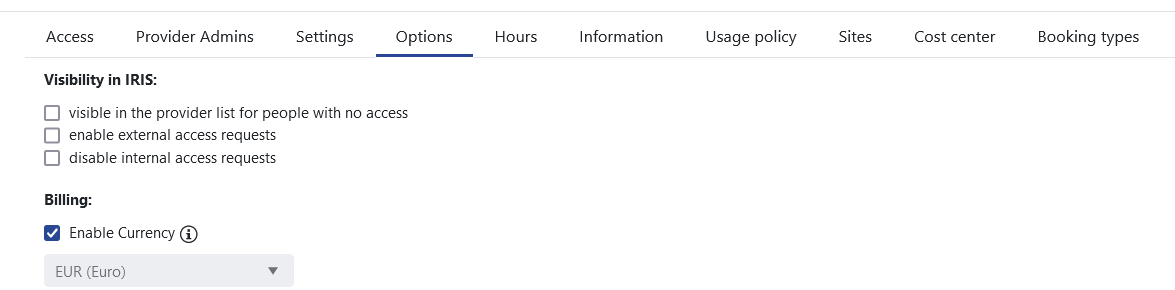 |
|---|
| Enable Billing |
¶ Billing
The billing feature of OpenIRIS allows providers to accurately track and charge for equipment use and services provided. The handling of pricing rules, charges, quotes and invoices is found in the Admin > Billing section.
The main categories are:
Price listPrice typesChargesInvoicedQuote templates&Quotes
¶ Price List
By defining a Price list you can set up various pricing rules that can be applied to different entities (either default or pre-defined Price types). The Price list details the actaul costs for usage of Scheduled Resources. These can be defined as either regualr use, operator assisted, training, discounted use, as well as for peak hours and off peak hours.
More detailed information on how to setup Price lists can be found here.
¶ Price types
Price types are defined as the entities that Price lists are applied to. These entities can be either a collection of people, groups, departments, organizations or communities and the respective Scheduled Resources that a certain Price list is applied to.
Further information on how to setup and define Price types can be found here.
¶ Charges
The Charges section displays all the charges that have occured for the Scheduled Resources for the provider. In this section one is able to manage all charges and also view the charges based on various grouping to assist in the billing workflow. Once charges have been grouped desired they can then be assigned to Invoiced.
Further information on Charges can be found here.
¶ Invoiced
The Invoiced section displays all the invoiced charges for the provider. Charges that have been assigned to an invoice are no longer editable. In this section you are able to keep track of the invoice status and export invoices.
Further information on Invoiced can be found here.
¶ Quote Templates and Quotes
In order to create Quotes in OpenIRIS you first need to create a Quote template. These are templates that can be used to add charges to in order to create an offer/quote for services for a 'customer'.
Multiple custom templates can be created to aid in the quote making process.
Further information on creating Quote templates and Quotes can be found here.
¶ Charge calculations/pricing policy in OpenIRIS
Charge calculations/pricing policy can be very complicated when all logic variables are factored together. In OpenIRIS there is a specific pricing logic to how it is applied.
The main components of the logic of the charge calculations are as follows:
- Price policy: This is the overall policy that is created to define a set of resources and the prices that apply to them and when.
- Price rule: This is composed of a "price item", "price type", and a price.
- Price item: This defines the actual costs for usage of a set of resources. Things such as "peak-hour usage price (per hour)", "off-hour usage price(per hour/percentage)", "operator assisted (per hour)", "training (per hour)", "cancellation (per hour/percentage)".
- Price type: This defines the set of users/groups/departments/organizations/communities to which the usgae costs (Price list) are applied to.
The logic of building a Pricing policy is described below:
- The default price item (usage cost) must always be the highest price for usage for a set of resources.
- You always need to define an "all" price type for each price item you plan to use. This ensures that a price is always applied to a booking.
- You cannot define an "off hours" price item unless there is a "regular usage" defined of the same price type.
- You cannot have a “cancellation” price without a “regular usage" price of the same price type.
- You can only have one "off-hours" price item per price type.
- You can only have one "cancellation" price item per price type.
- "Operator assisted" price item overrides “regular usage” depending on booking type, i.e. "operator assisted".
- "Training" price item overrides “regular usage” depending on booking type, i.e. "training".