What is a quote?
Quotes can be made as an offer to clients.
¶ Quote templates
They can only be created from templates of the provider. These templates need to be created first here.
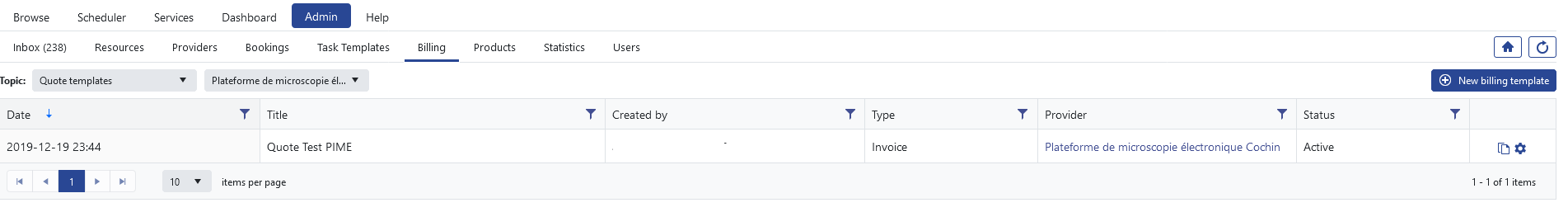 |
|---|
| Quote Template |
For a new Billing template you have to select a provider first then click the button. Afterwards a new window will open.
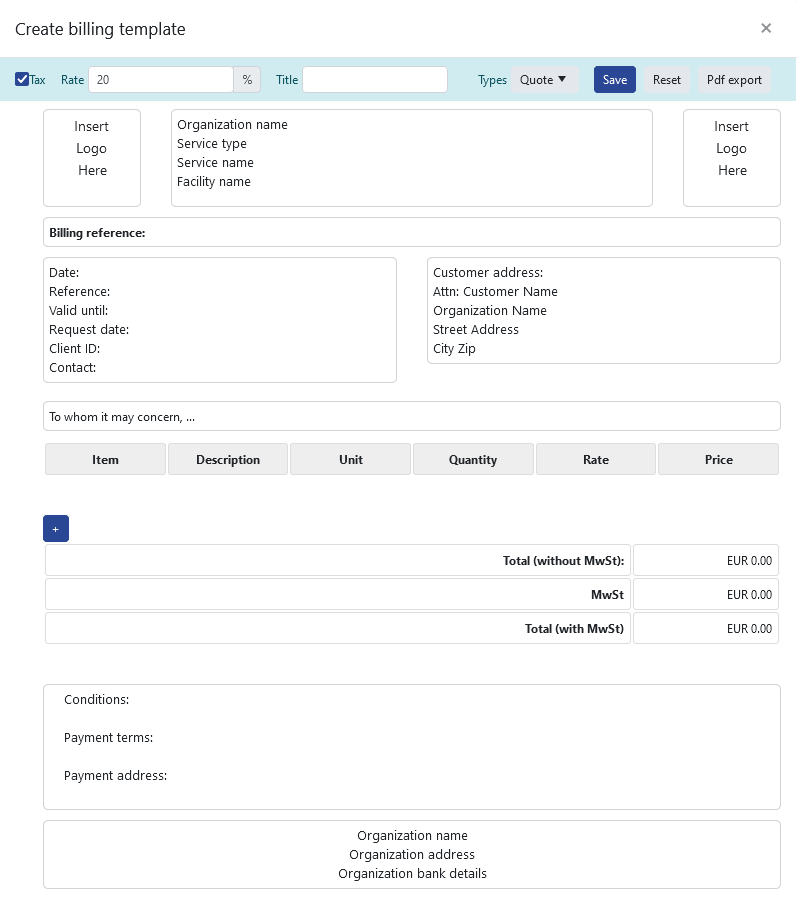 |
|---|
| Quote Template |
¶ Quotes
A new quote can be created by selecting a provider and then clicking on "New quote". Now a previously created quote template needs to be selected. All information filled out or left out in the form can now be changed but the template helps preventing to fill out some information over and over again (like institute, provider, etc)
Quotes can also be created for a service in the ADMIN.INBOX. Open the additional information with the little arrow symbol and open the tab "Products". There select all required products from the products listing and apply the action "Send to Quote". A new window will open where you have to select a quote template or create a new one. Then the selected products will be inserted into the template. After adjusting all other features of the quote you can save it and/or export it to PDF.