This page provides information on how to create and manage Price types which define the users or groups that a Price list item is applied to. As a Provider admin you can choose different pricing rules and apply them to specific users, groups or organizations.
¶ Create a Price type
A new Price type can be created by a provider administrator.
You can add a new Price type by navigating to Admin > Billing > Price types. All current price types for your provider will be displayed here. You can edit the existing price types by clicking on the gear wheel icon (). A price type can be duplicated by clicking on the icon with the two sheets of paper ().
To add a new Price type select the button New price type on the upper right of the page.
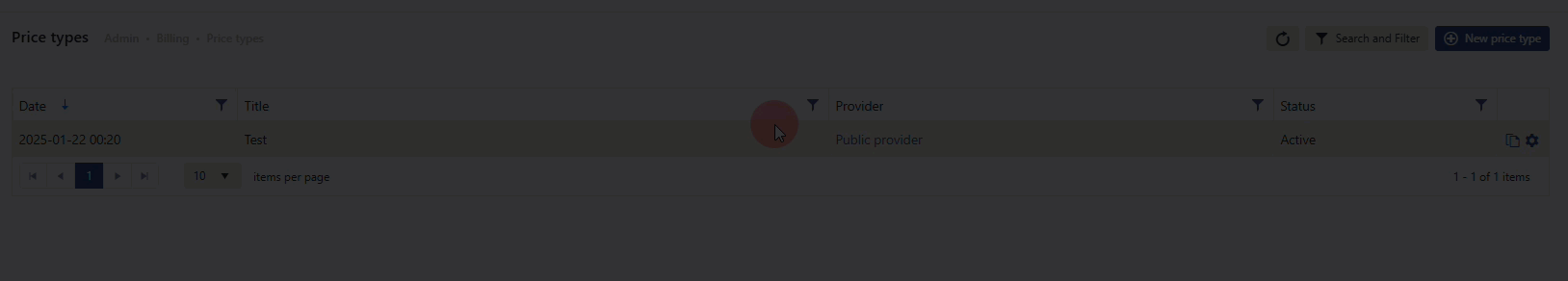 |
|---|
| Overview of entered Price types |
You first need to select a provider (if you are a provider admin for multiple providers).
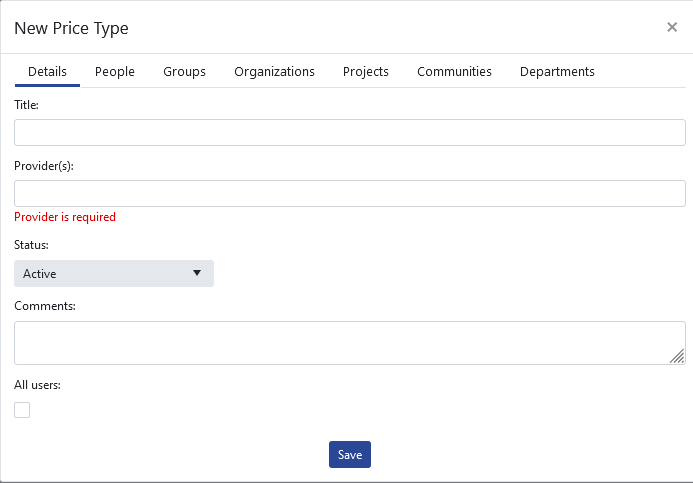 |
|---|
Overview of tabs when creating a new Price type |
After the new Price type has been created you will then need to add information regarding the Price type and to which users it is applied to.
Under Details (tab) you provide general information on the Price type. It is required to provide a Title for the new item. It is not mandatory to fill any information in the Comments field. Any information provided here, will not be visible to the users. You are also able to add multiple Providers to that will have the same Price type. Under this tab, it is also possible to set the Status of the Price list item (active/inactive). You also have the ability to apply this Price type to all users.
Under the People (tab), Groups (tab), Organizations(tab), Projects (tab), Communities (tab) and/or Departments (tab) you can choose to which person/groups of people this Price type is applied to.
Ensure to click the Submit when completed to make sure all changes are saved.
¶ Additional information
Price types work in conjunction with Price lists. Creating Price types only defines a certain group of people that certain pricing rules can be applied to. In order for these pricing rules to take effect you need to define Price lists for the specific Price types.
Further information on Price lists can be found here.