Besides scheduled resources, providers can also offer services. These can be setup for users to request access to other resources (e.g. microscopes etc.), trainings, project meetings, provided products, or specific services such as analysis of samples.
Also see: Admin guide on service requests
¶ Submit a new service request
To access available services, go to the main menu and click on Services.
To submit a service request click on the submit request button on the right side.
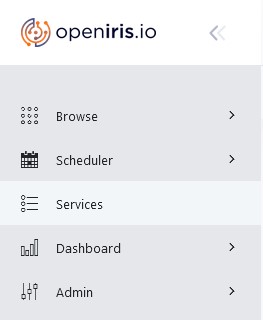 |
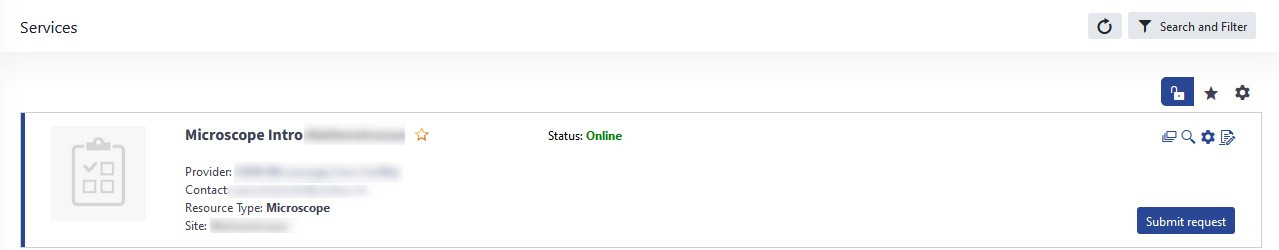 |
|---|---|
Services |
Submit request |
Depending on the procided services, the requests forms can look very different and require more or less information for you to fill in. Mandatory questions are marked with a red star, while other questions are optional to be filled in. In case you missed to fill in a mandatory question you will get an error message when trying to submit the request. This can be done at the end of the form by clicking on the blue Submitbutton.
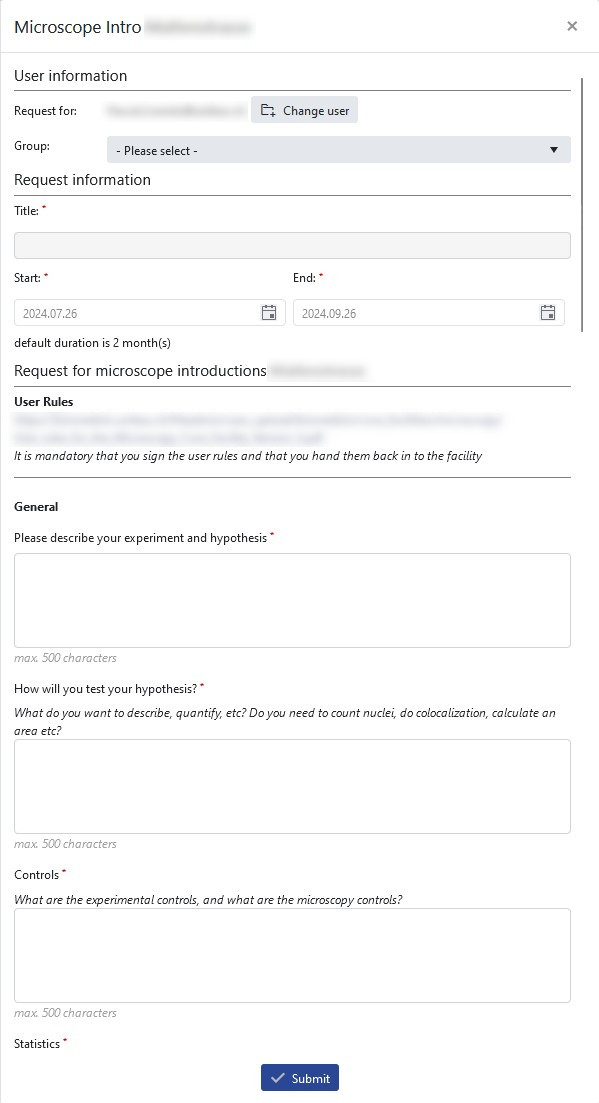 |
|---|
| Service request form |
¶ Managing service requests
The submitted service request and it´s status can then be found in your Dashboard > Inbox.
After the request is reviewed by the provider admin, it can be set to "active". In case the service is linked to certain access rights (e.g. of microscopes etc.) these can be accessed now. After the service or project is finalized, the admin can set it to "closed" and your access right linked to this service request will also be removed automatically.
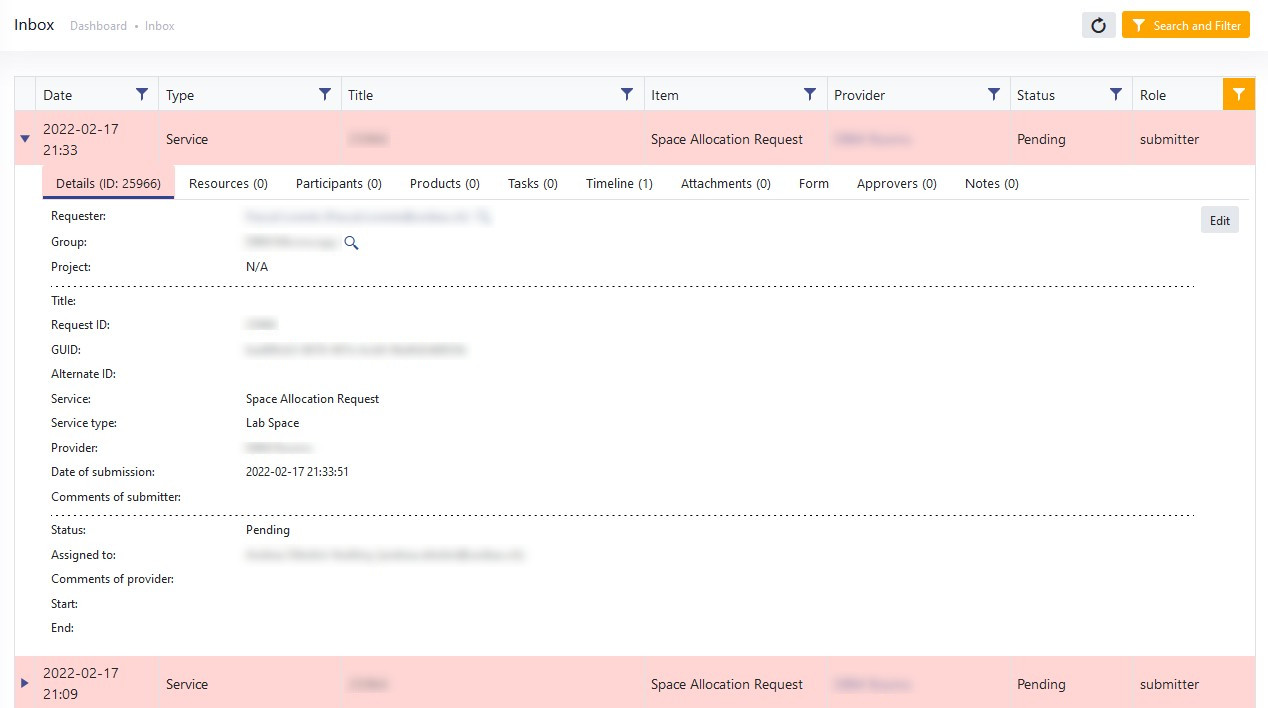 |
|---|
Inbox |