The issue tracker is a powerful tool to share status information of a resource with follow users and facility staff. While the resource-administrator gets notified immedialty via email, the users will see open issues when trying to book the instrument.
This feature has to be explicitly enabled by the resource-administrator. For the necessairy scheduled-resource configurations, see the admin guide on Issues.
¶ Submit an issue
Submitting an issue involves the following steps:
- Navigate to the scheduled-resouce for which you would like to submit an issue:
Browse > Resource > [resource] (panel)orScheduler > Timeline > [resouce] (panel) - Click on the pen icon on the top right of the scheduled-resource panel
- Fill out the
Titlefiled of the form - Describe the issue precisely in the
Issuetext field. - Select attachments (optional)
Screenshots of error dialogs are typically a very useful asset - Mark the issue as
Urgent(optional)
For instance, if you judge the issue as compromising the instrument, tick that checkbox - Click on the
Submitbutton
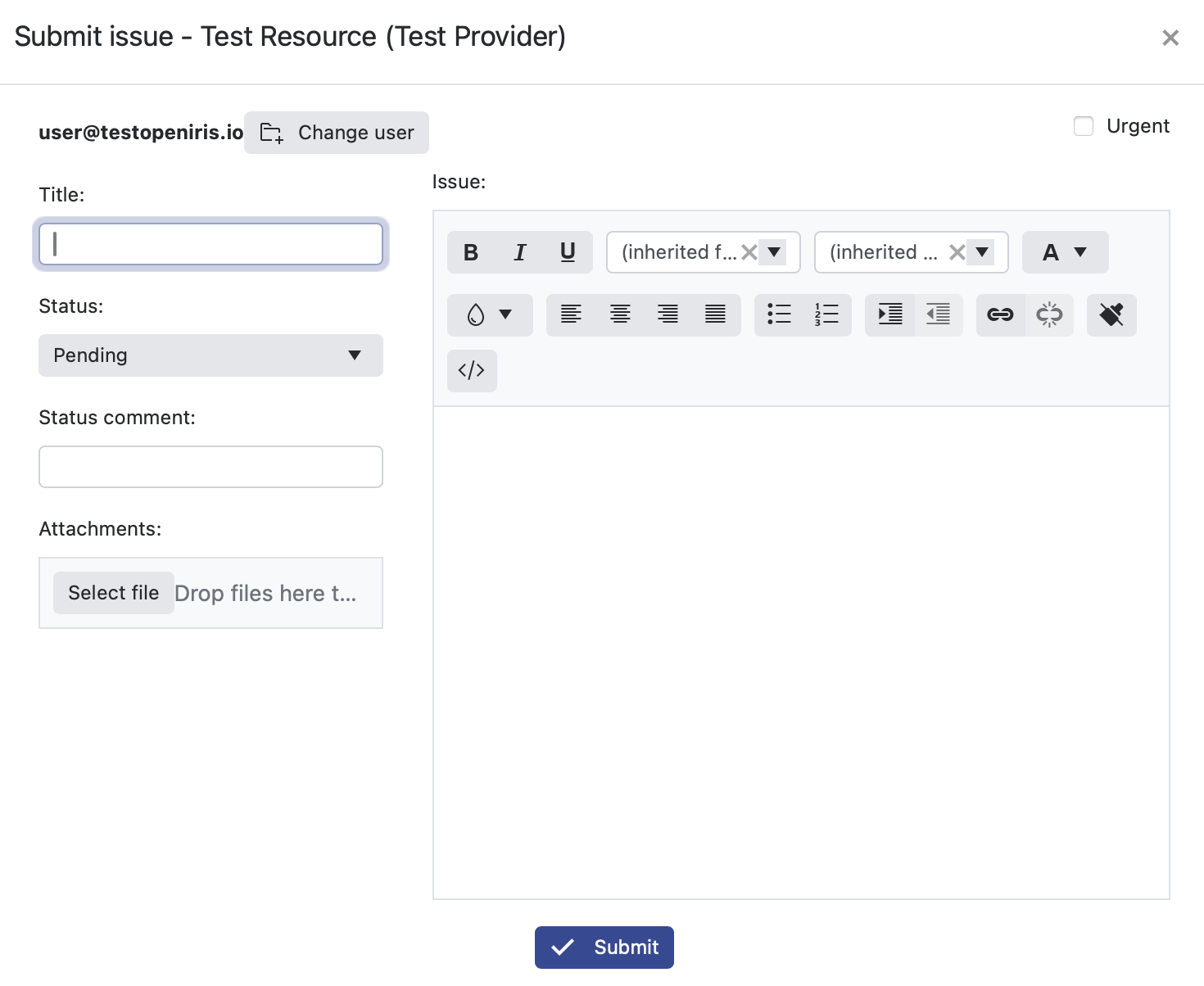 |
|---|
| Report issue dialog as seen by a resource-user |
Clicking on
Close( icon) will discard the form content without submitting it.
¶ Notifications
The Resource Administrators will be notified via email of any submitted issue. Additionally the pen icon in the Resource (panel) will receive a red background, to indicate to other users that there are open issues for a given scheduled-resource. The issues can be read by hovering over the pen icon. Additional information about the issue can be found clicking on the details button ( ) Details (button) > Issues (tab).
| button in the scheduled-resource panel to submit issues. | A red background indicates open issues of a given scheduled-resource. | A yellow background indicates an active issue, usually giving additional information. |
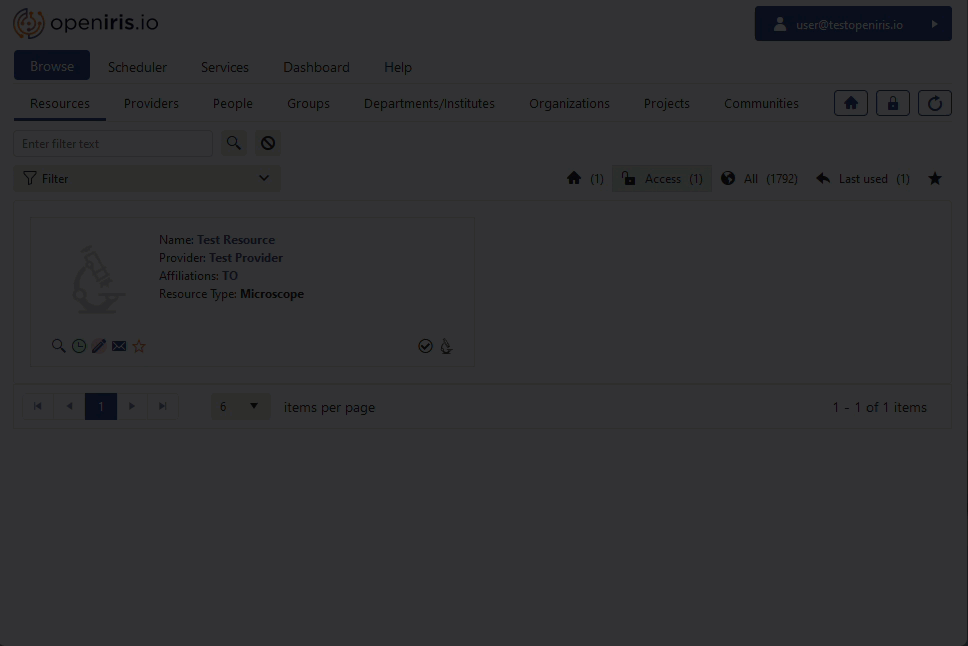 |
|---|
| Report issue information as seen by a resource-user |