The issue tracker of openiris.io is the reporting system for a given instrument. It is not enabled by default.
Also see user guide report-issue.
¶ Enable issue reporting
This feature needs to be configured for each Resource like follows:
- Open the Resource management dialog for configuration:
Admin > Resources > [Resource] (row) > manage (gear icon) > Options (tap) - In the options tab:
- Change the display option:
Display Issues/Maintenance > ["Users who can book" | "Users who have access to my provider"] - Control if issues are visible/invisible to users by default:
Hide submitted issues by default > Truewill hide all issues from users until an admin changes theDetails > Hideattribute of a given issue. - User notification options:
Notify users of submited issues > Trueoption notify ALL users of every submited issue.
- Change the display option:
- Save the changes by clicking the
Updatebutton in the dialog window.
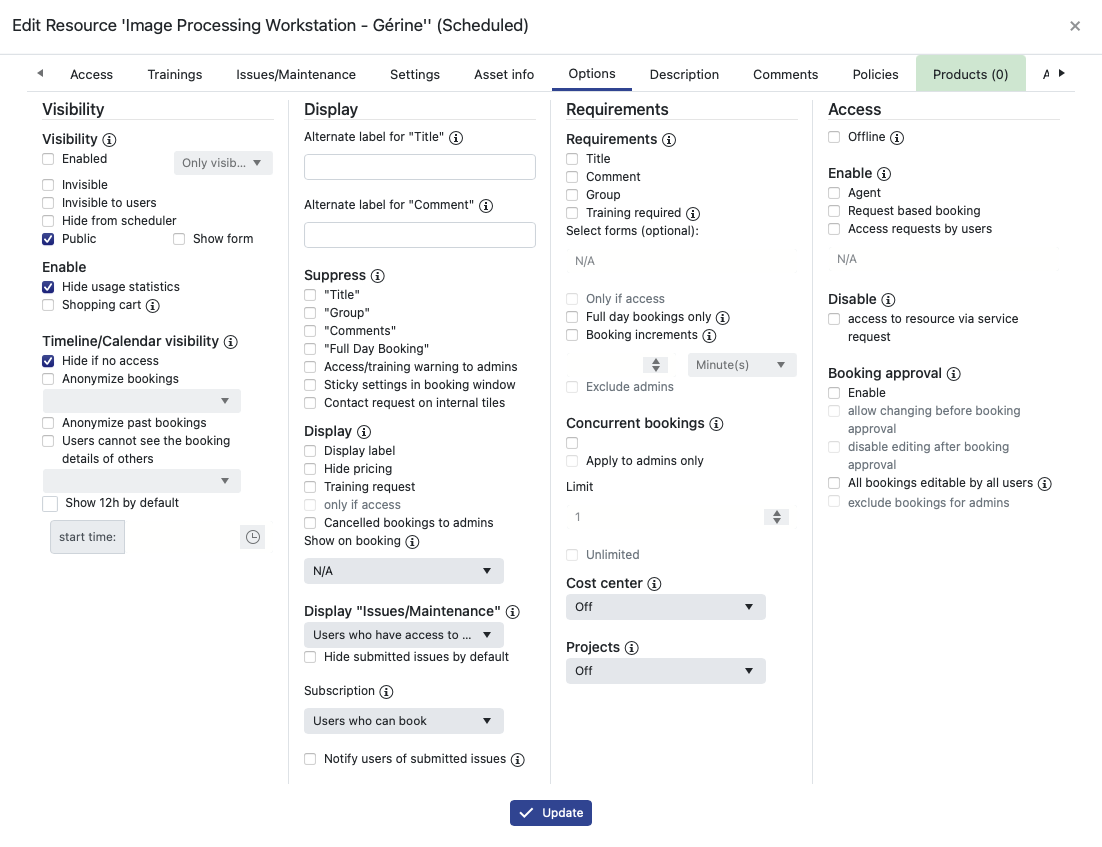 |
|---|
| The options tab in the management dialog of a given scheduled-resource |
From the old wiki: "users can subscribe to issues if the subscription is enabled"
However the info-icon next to this parameter suggests that this concerns only notifications of bookings...
¶ Using the issue tracker
When a user reports an issue, the resource-administrators will be informed automatically via email.
The notification email features in the first lines the following links that allow quick actions:
- delete issue
- go to inbox
- mark as closed
All issues of scheduled-resources can be viewed in the Admin > Inbox and can be edited by clicking on the gear wheel button , that opens a new dialog window.
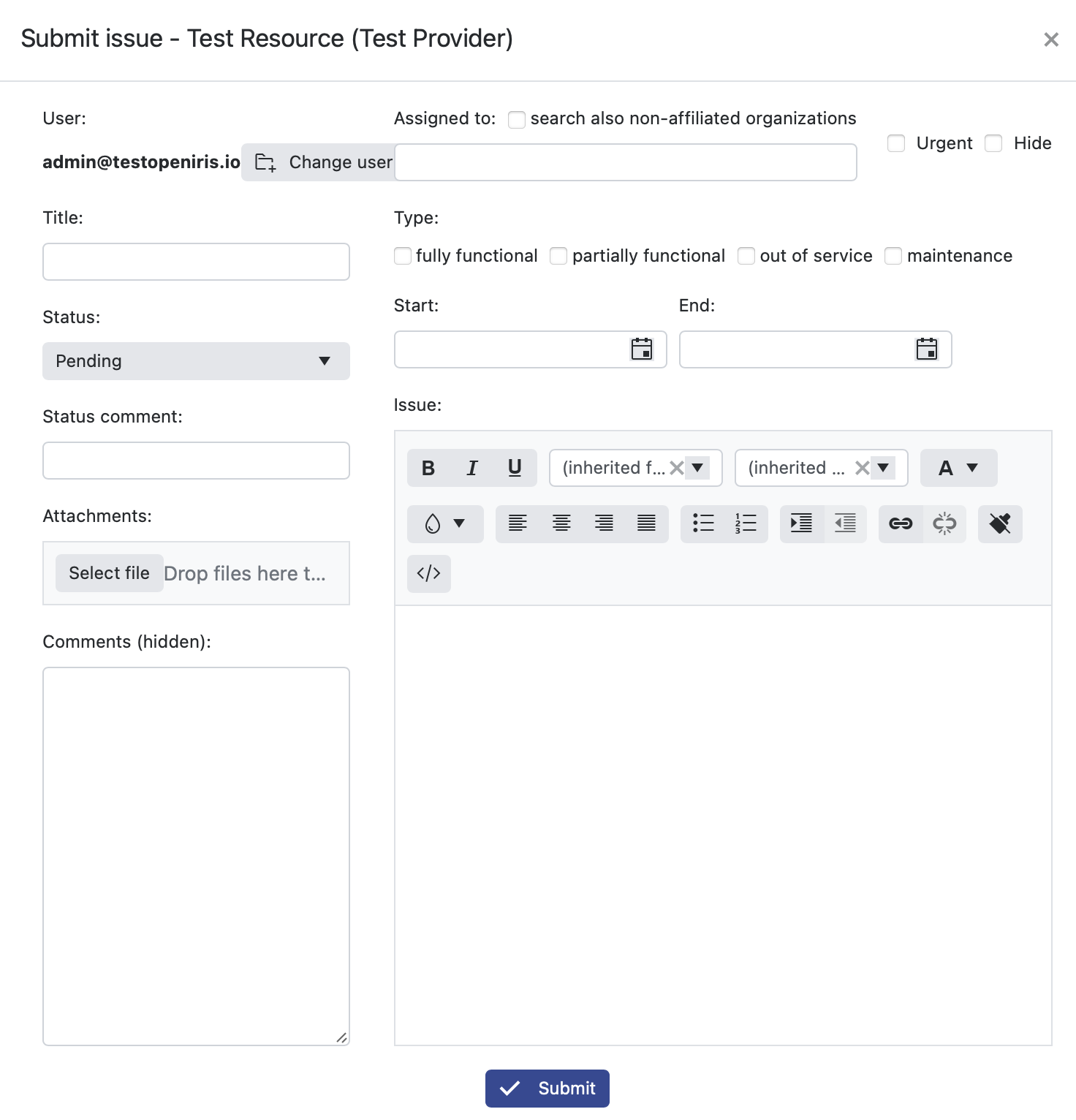 |
|---|
| Submit issue dialog as seen by a resource-admin |
The issue status will affect what information is displayed and how it is shown for a given scheduled-resource. This information is visible on the scheduled-resource panels in the Browse > Resources or Scheduler > Timeline views.
| issue status | Icon/row color | resource panel notification[1] | email notification |
|---|---|---|---|
| Pending | red | User | resource-admin |
| Active | yellow | User | resource-admin |
| Rejected | white | None, | resource-admin |
| Closed | white | None, | resource-admin |
Additionally the issue-type will affect the status of a scheduled-resource. The table below lists what issue-type will result in what status that is displayed on the panel of a given scheduled-resource.
| issue-type | scheduled-resource status | notification | operation mode |
|---|---|---|---|
| none | Online | - | buisness as ususal |
| fully functional | Online (fully functional) | resource panel | buisness as ususal |
| partially functional | Online (partially functional) | resource panel | user's choice |
| out of service | Offline (out of service) | resource panel | booking disabled |
| maintenance | Online | resource panel / email | buisness as ususal |
¶ Hidden Issues
The attribute [issue] > manage (gear icon) > details (tab) > Hide (checkbox) > True (checked) has several implications:
- Issues will not be shown in the booking window
- Users will not see Issues in the details window of a Resources
[resource] > details (magnifying glass icon) > Issues (tab) - The issue icon ( ) remains white in the scheduler view
Scheduler > Timeline
There are three main ways how to trigger user notificaion:
- Not at all - Only Resource Administrators are notified (email,
Admin > Inbox) - Notify users whenever an Issue is submitted (email, resource panel)
- Notify users once an Issue is "un-hidden" by a Resource Administrator (email, resource panel)
The respective configurations are described in the previous section,
¶ Additional communication channels
Issue-notes can be used to send short messages to the submitter, the admins or the assigned users. This functionality can be accessed through [issue] > settings (gear icon) > Notes (tab).
In case several core facility staff work on the same set of resources, the Issue comments allow to keep track of the progress towards resolving the reported problem. The commens feature is accessible through [issue] > settings (gear icon) > Details (tab).
Depending on the visibility settings, see previous section ↩︎