Boooking editing and cancellation policies are determined by the resource-administrator and might vary from one resource to another. Usually editing and cancellation is possible before the slot started. There are two ways to free a slot that will not be used after all:
- Delete the booking - erease the record entirely
- Cancel the booking - a record of the reserved slot will remain, but the slot will become available for other users.
Also see booking restrictions
¶ Edit a booking
Depending of the rules that applies to a resource you can edit your booking.
- Login to openiris.io.
- Select the booking you would like to edit.
- In the resource booking window adjust your booking and click
Update.
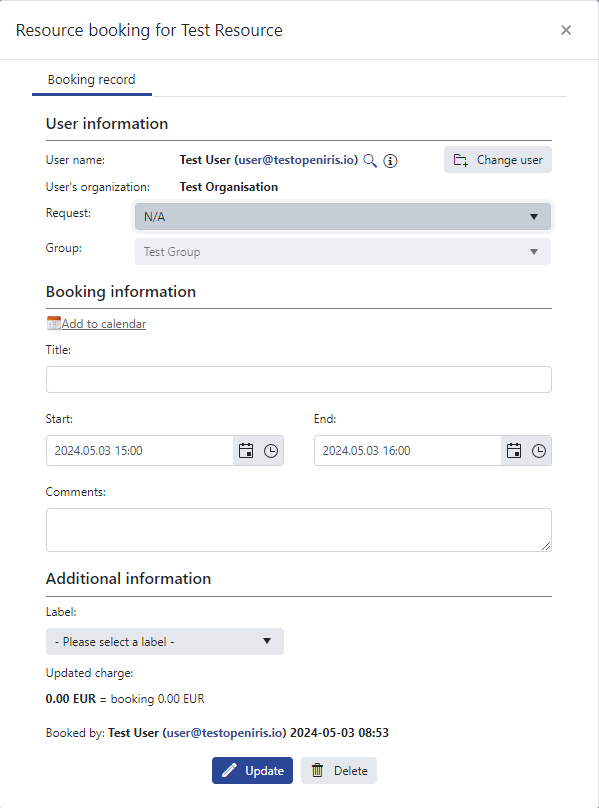 |
|---|
| Resource booking window |
¶ Delete a booking
Depending of the rules that applies to a resource you can delete your booking.
- Login to openiris.io.
- Select the booking you would like to delete.
- In the resource booking window click
Delete.
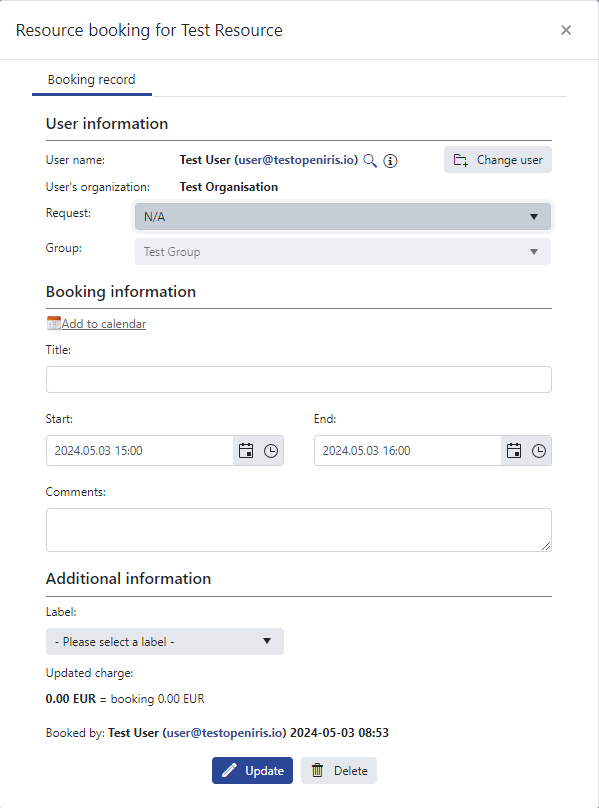 |
|---|
| Resource booking window |
- Click
Deleteon the pop-up window.
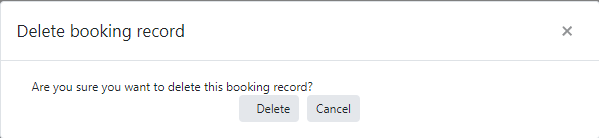 |
|---|
| Pop-up window |
¶ Cancel a booking
Cancellation might be possible even tough deletion of the reservation is not available.
- You need to be logged in to openiris.io.
- Select the booking you would like to cancel.
- In the resource booking window click
Delete/Cancel.
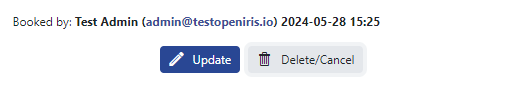 |
|---|
| Resource booking window |
- Click
Cancel bookingon the pop-up window. The reservation will then become available for booking to others users. If a user takes over your booking or part of it, your team will not be charge. If nobody takes over your team will be charged for the use of the equipment.
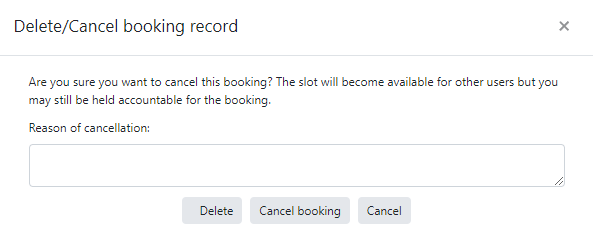 |
|---|
| Pop-up window |
Important notice: If you cancel or delete a booking, You don’t need to send an email to all users. Emails are automatically sent to users that subscribed to receive notifications for deleted or changed bookings.