Your provider is by default only visible to users with access to it.
Visibility in IRIS: Provider visibility is predominantly controlled via provider access. But the visibility of your resources can be altered in the management dialog [provider] > manage (gear icon) > Option (tab)ticking visible in the provider list for people with no access. If this option is enabled, the provider will be visible to everyone even to people who are not logged in into openiris.io.
It is also possible to enable an access request for your provider on the external provider list which is visible for everybody. This is way people with no access to Open IRIS can send you an access request. However, to allow for access requests, the provider visibility needs to be configured accordingly. Enable this feature by ticking Visible in the provider list for people with no access and enable external access request. It is important, that both buttons are ticked. The latter one enables the Request access button on the external provider page.
Visible providers can be consulted in Browse Providers. Every provider which is set to pubic is marked by the world icon .
¶ Configurations
The visibility configurations are located in the settings dialog [provider] > manage (gear icon) > Access (tab). The can be found on any of the following pages:
Browse > ProvidersAdmin > Providers
Whenever you edit your provider be sure to click
Updateto save the changes you made. By just clicking theClosebutton your changes will not be saved.
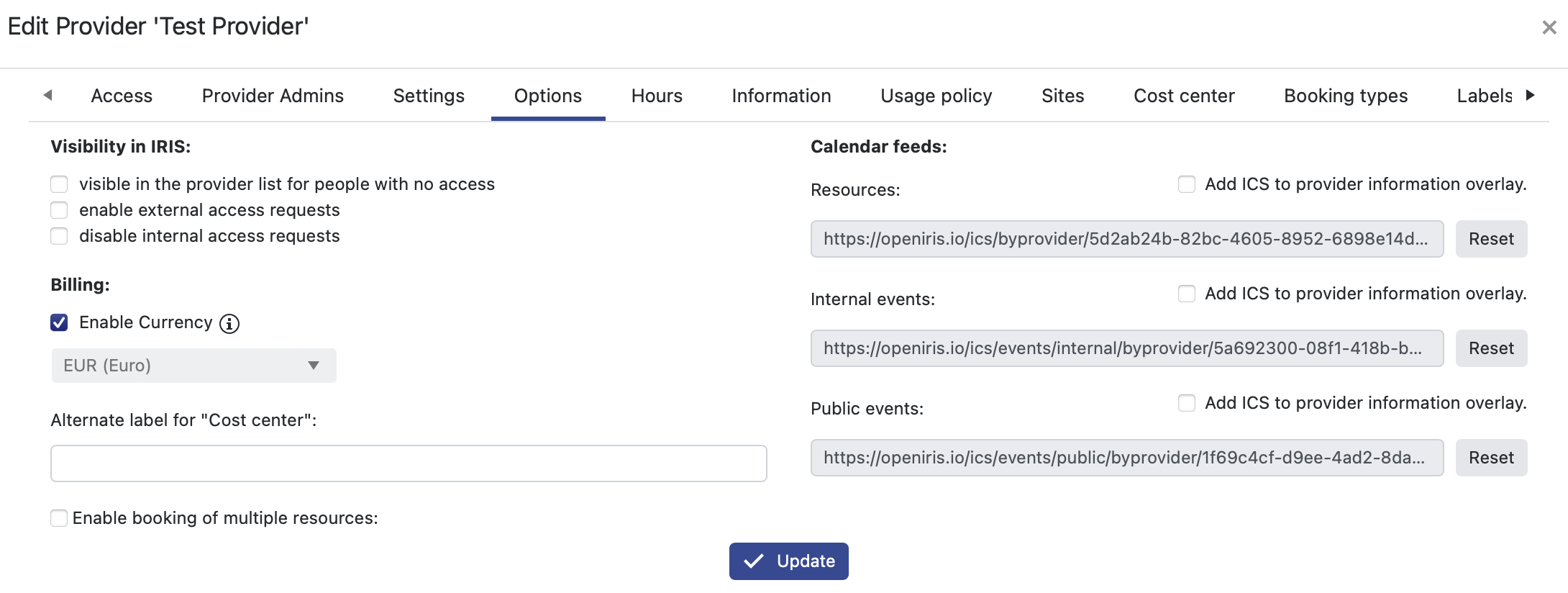 |
|---|
Provider dialog Options tab |
The following options in the dialog section Visibility in IRIS control provider visibtiliy and access requests:
| Option | True | False |
|---|---|---|
visible in the provider list for people with no access |
visible for everybody | visible to users with access |
enable external access requests |
everybody can request access | only users belogning to the same organisation can request access |
disable internal access requests |
disallow requests from the same organisation as the provider | ... |