Resource-users can configure their own email notifications for a given scheduled-resource or event-resource (anything showing up in the Scheduler and that has notification subscriptions enabled).
These notification emails can include information about the following three points:
- notification of new, changed or deleted bookings
- slot availability notifications
- notifications about issues
Note, that this feature must be enabled by the resource-admin, see admin guide for resource subscriptions
¶ Configurations
To change resource subscription settings go to:
Scheduler > Timeline > [resource] > subscribe (bell)
or
Browse > Resources > [resource] > details > Subscriptions (tab) > subscribe (bell)
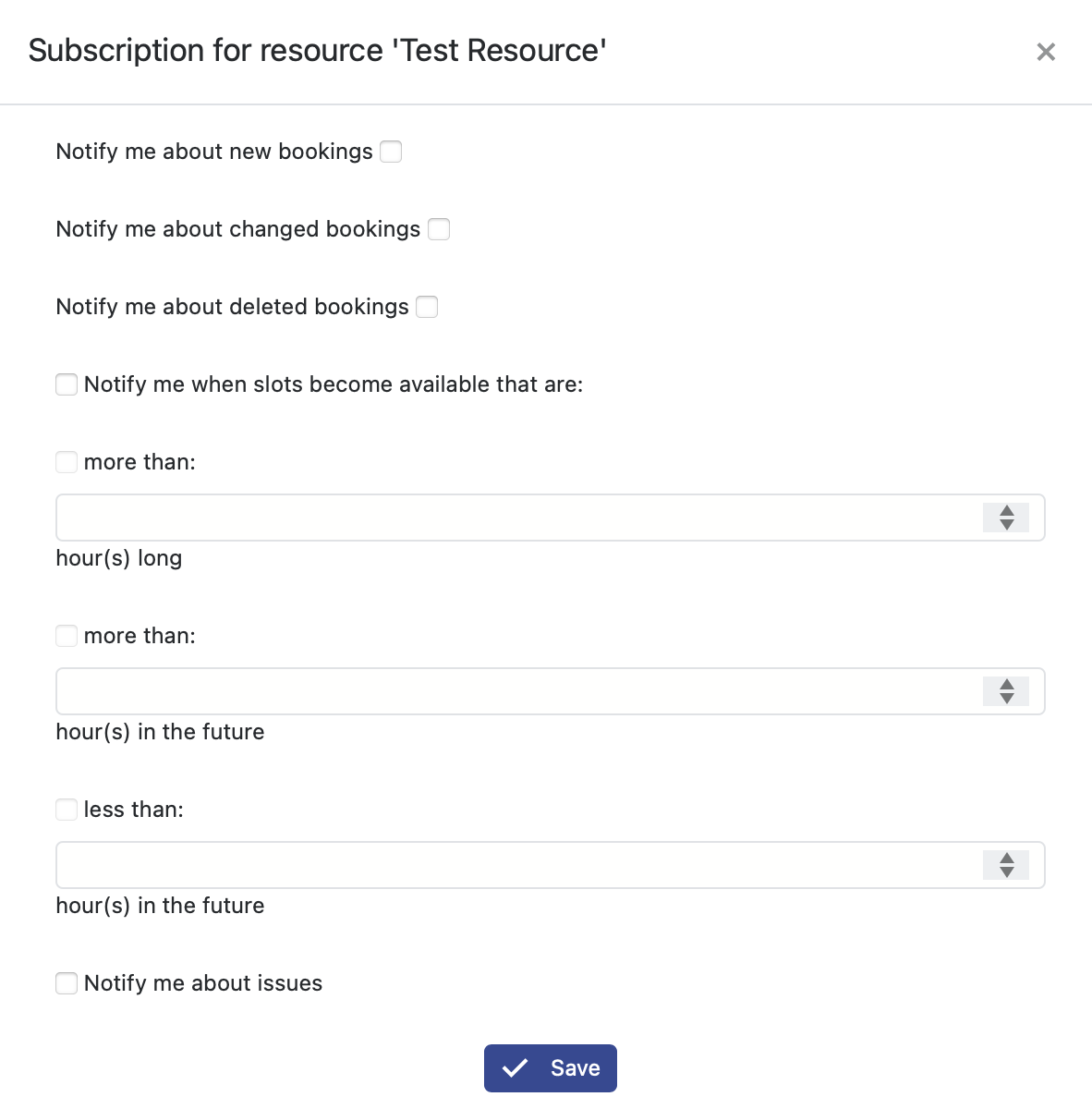 |
|---|
| Resource subscription dialog |
For the booking-slot configuration, notifications are only sent if all (configured) conditions are met.