As an administrator of a provider you have the option to configure a usage policy a given provider.
Additional configurations allow the administrator to control when the usage policy will be show to resource users and if they can just read it, or if they have to accept it in order to be able to make bookings of that resource.
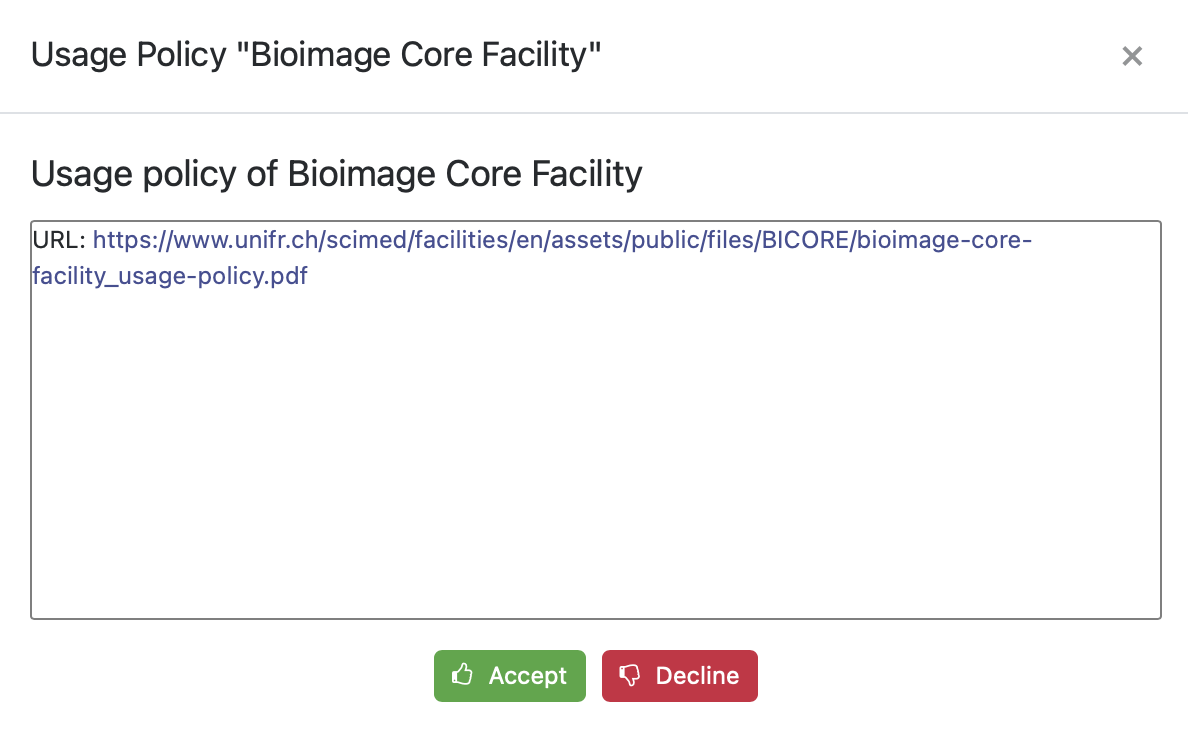 |
|---|
| Usage policy user dialog |
¶ Configurations
To configure a usage policy for a given provider go to: [Provider] > manage (icon) > Usage policy (tab)
To add a usage policy for the provider you need to open the tab Usage policy of the provider management dialog. Now it is either possible to enter a URL which directs the user to your usage policy (e.g. if your provider has its own website with the usage policy) or to enter it manually in the Text field below.
Once a usage policy is defined, it will be shown in a separate dialog window to a users who books a resource of a given provider for the first time.
¶ Enforcing acceptance
Accepting the usage policy when using resources of a given provider can be made a pre-requisite before users can make their bookings. When users are booking a resource of your provider for the first time a window with the usage policy will pop up. If acceptance is enforced users can only continue with the booking if the usage policy is accepted.
This feature can be enabled for a Provider by ticking the following checkbox: [Provider] > manage (icon) > Usage policy (tab) > Enforce acceptance (checkbox).
To consult a list of users, that have accepted the policy, provider administrators can click on the following button: [Provider] > manage (icon) > Usage policy (tab) > Show users who have accepted the policy (button).
¶ (Re-)enforcing acceptance on a specific date
It is also possible to enforce an updated version on a specific date. Then the users need to accept it again before booking is possible.
Given Enforce acceptance is enabled, to prompt users again to acccept the (new version) of a policy, simply set a date in the correponding filed [Resource] > manage (icon) > Usage policy (tab) > Enforce updated version as of: (date field).
The typical use case is to make users acknowledge a updated/new version of the usage policy.