A lot of equipment that users can use autonomously still requires training before first use. openiris.io allows to manage training requests directly for a given resource.
Also see user guide Training request
{.is-info}
Also see Forum - training tag
¶ Configurations
A resource-admin can choose to activate training for a given scheduled-resource. To to modify this configuration go to:
[resource] > manage (gear icon) > Options (tab)
Here we find the following paramters related to training-requests listed in the table below:
| Option | Consequence | Notes |
|---|---|---|
Display > training request (checkbox) > True (tick) |
make training request button ALWAYS visible (): | training is optional multiple request are possible |
Requirements > training required (checkbox) > True (tick) |
make training necessairy for access | training is mandatory renders the training request button visible if user has no access |
Requirements > Select forms (optional) |
use special form for traing requests | additional information such as cost centre, attachments, start and end can be added using a from |
If
training is required, a user's access to a given Resource (see[Resource] > manage (cog) > Access (tab)is not enough to gain access to book the system. Access to the booking functionality will only be granted once a user addtionnally has a training-request with theStatus > Closedto their name - see[Resource] > manage (gear icon) > Training (tab)
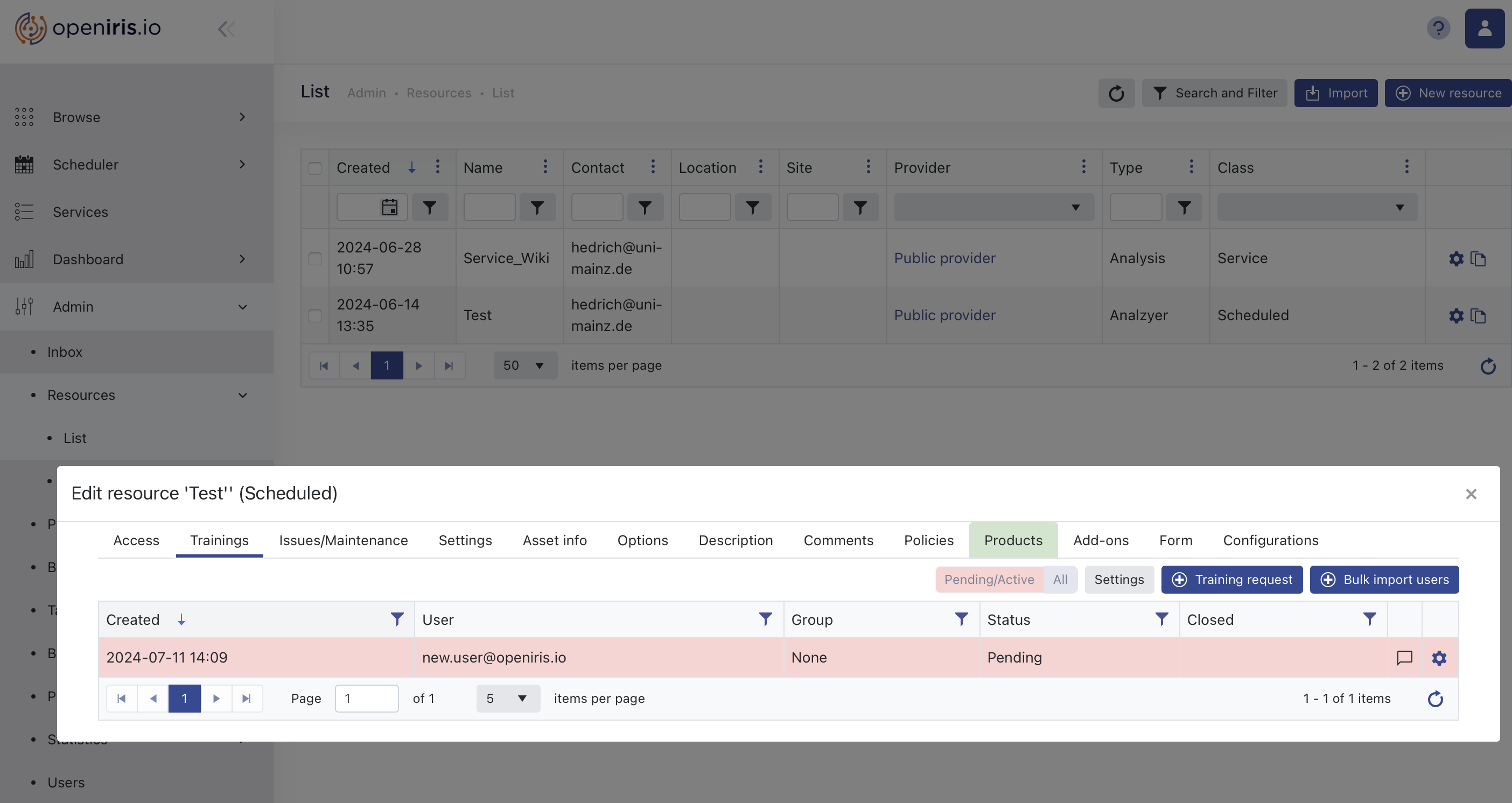 |
|---|
Open training request in [resource] > manage (icon) |
A new training type can be set via [provider] > manage (gear icon) > Training Types (tab)
¶ Processing Training Requests
Note: that the user needs to be able to see the resource in order to send a training request.
Once a training request is submitted, resource-admin will be automatically informed via email. The request can be answered directly in the mail using the respective links.
In the web-application request can be accessed is via the resource settings [resource] > manage (gear icon) > Trainings (tab) or via Admin > Inbox. All pending requests are marked in red. To edit a training request we need to click its manage button ().
The status of a training request can be changed to "active", "closed", "inactive", "pending" and "rejected". Comments entered in the respective field are only visible to admins of the resource. The user will not be informed automatically when the status of the training request changes.
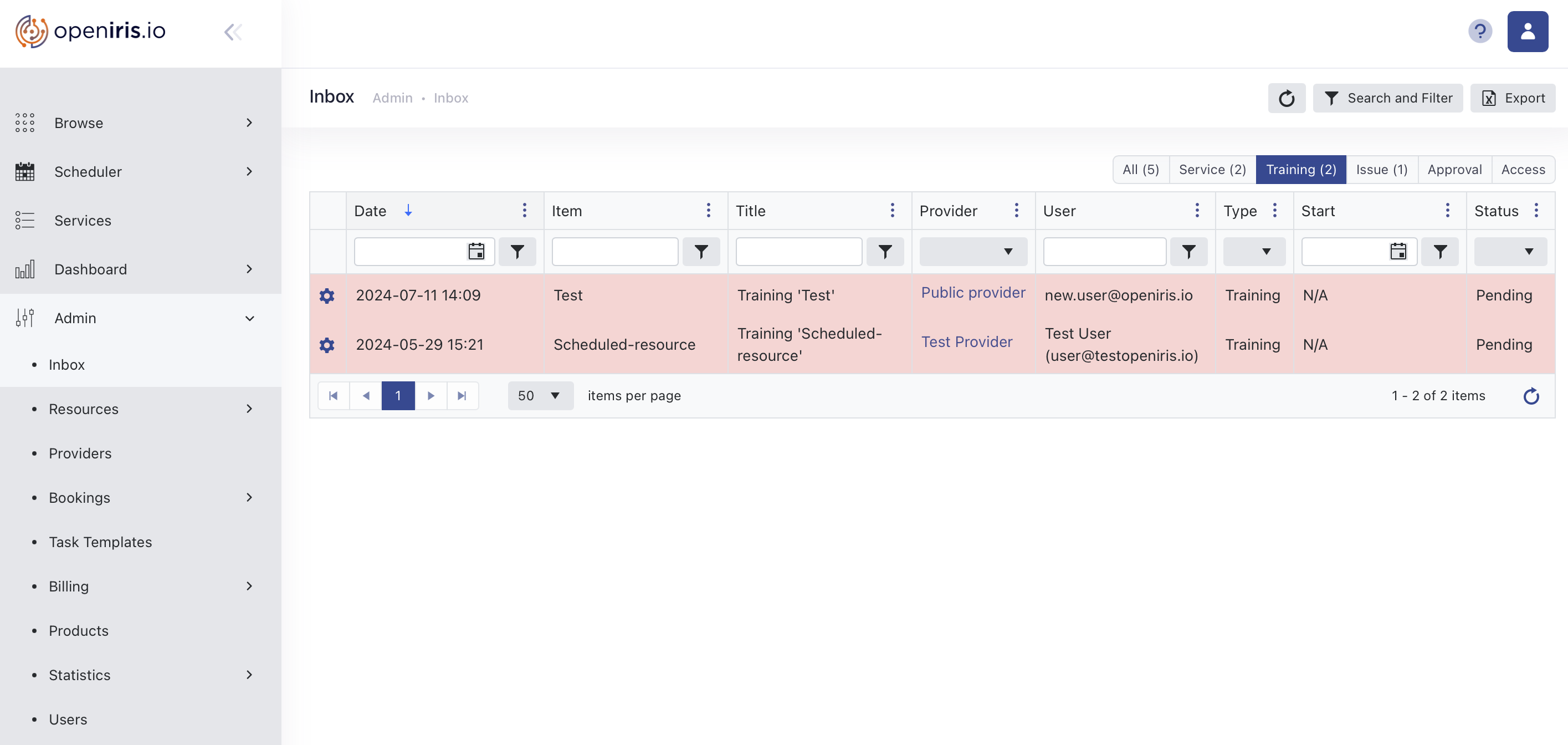 |
|---|
Open training request in Admin > Inbox |
For convenience there is a checkbox in the dialog
Grant access to resourcethat appears when closing a training-request.
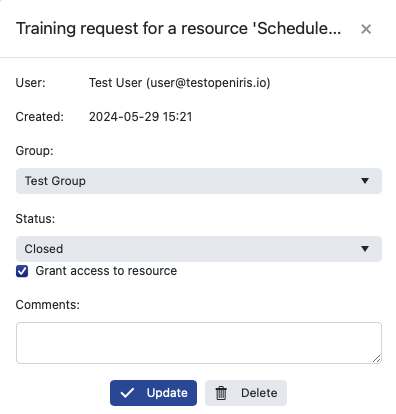 |
|---|
| Training request dialog |