A trust-relation can be established between a provider and other entities such as:
- user
- group
- department
- organisation
- project
- community
Once a trust-relation is established, administrators of a given provider become also administrators of the respective other entity. Concretely, this means that administrators of a trusted provider gets full access rights a user/group/department/organisation/project/community and thus can edit their settings.
¶ Configuring a trust-relation
Establishing a a trust-relation requires two steps explained in the following sections.
This process does not produce notifications in
Admin > Inboxfor any of the configurations described thereafter.
¶ 1: Requesting "trust"
A trust request is initiated by a provider-admin. A provider-admin can add a user/group/department/project/community to the trust tab.
In [provider] > settings (gear icon) > Trust (tab) select one of the following sub-tabs (entities):
User accessGroup accessDepartment accessOrganization accessProject accessCommunity access
Then, from the drop-down menu Add [entity] select the name of the entity for which you would like to gain access to and click on OK.
The status of the trust request is now pending until the admin of the respective entity changes the status in their settings.
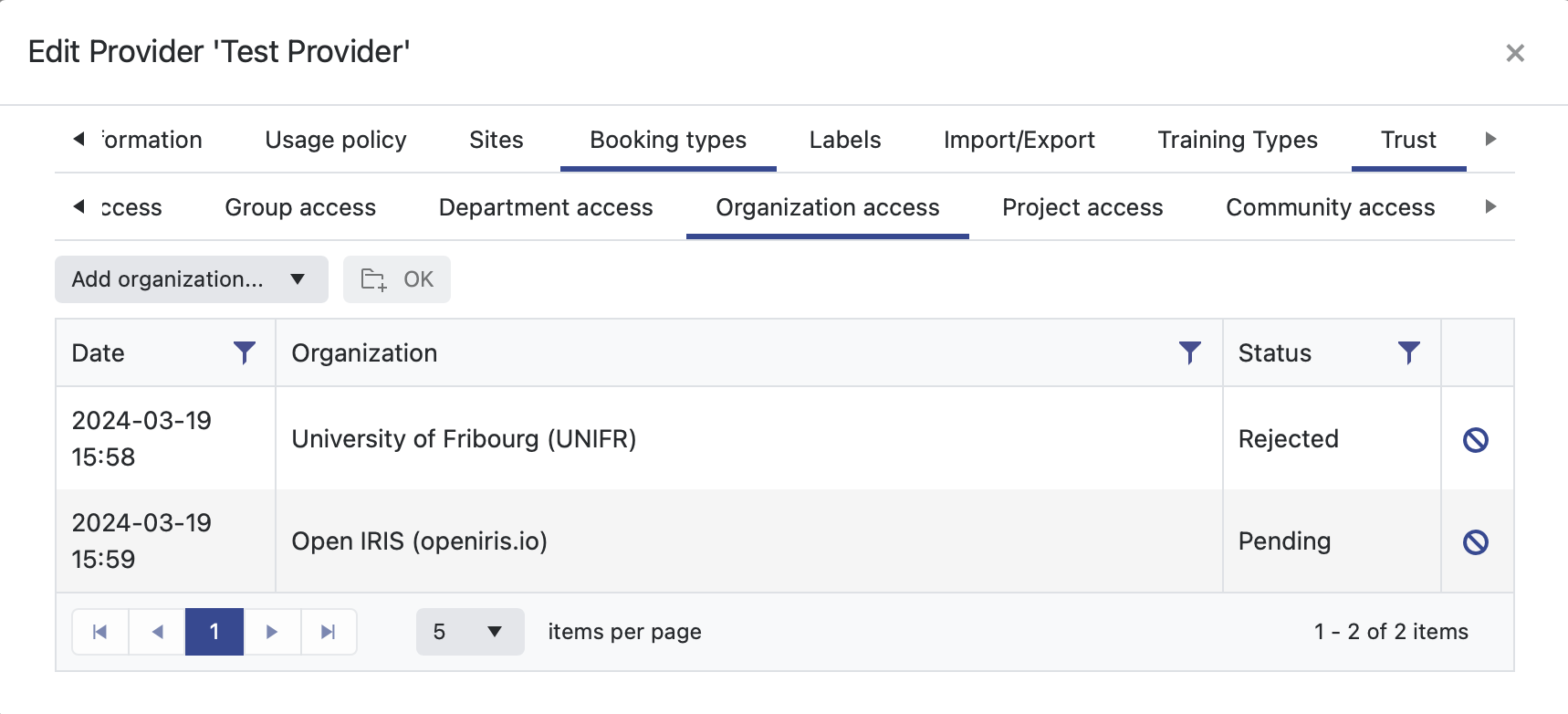 |
|---|
Tab for organization trust-requests: provider > settings > Trust > Organization access |
¶ 2: Answering a trust-request
A trust-request is answered by a [entity]-admin
In Browse > [entity type] > [entity] (row) > settings (gear icon) > Providers there is a list of pending reuqest. that can be approved () or rejected ().
For organisations there are the additional sub-tabs Affiliated and Providers. The trust-requests are to be found in the latter.
For some entities, the provider tab is only visible
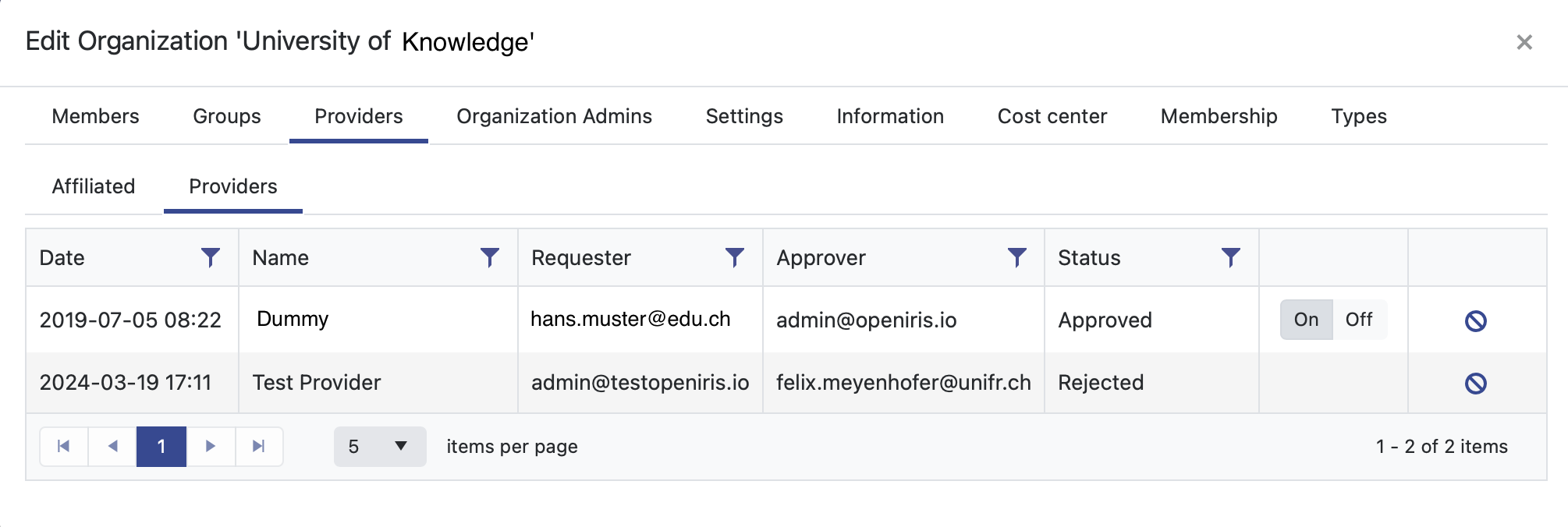 |
|---|
| Settings tab to answer trust requests for organisations |
¶ Managing trust relations
Once the status is approved it will be also visible for provider-admin in "Trust" tab of provider settings.
Approved requests can be enabled ("on" button) or disabled ("off" button) at any time using the on/off slider. This is useful if a record of the trust relation should be kept even though it is deactivated.
To get rid of a trust relation and its record, individual entries in the table can be deleted using the button.